Overview
Tablero de Resumen de Marketing Digital
Haz un seguimiento del presupuesto, objetivo, ventas, ROI, analista de marketing a cargo, NPS y más en solo 2 clicks con nuestra tabla de Resumen. No más excel!

Toma el control de los clientes de tu agencia con nuestro tablero de control
Crear Cuenta GratisConstruye un tablero de Resumen de Marketing para el control de tus clientes
Miles de herramientas pero terminas construyendo un tablero de control interno en un Excel para el seguimiento de los clientes de tu empresa. Basta de buscar información en mails, dashboards, presentación y whatsapp solo para saber si tus clientes cumplen con su objetivo.
Simple para construir, intuitivo para usar.
Mira este video, Master Metrics lo soluciona.
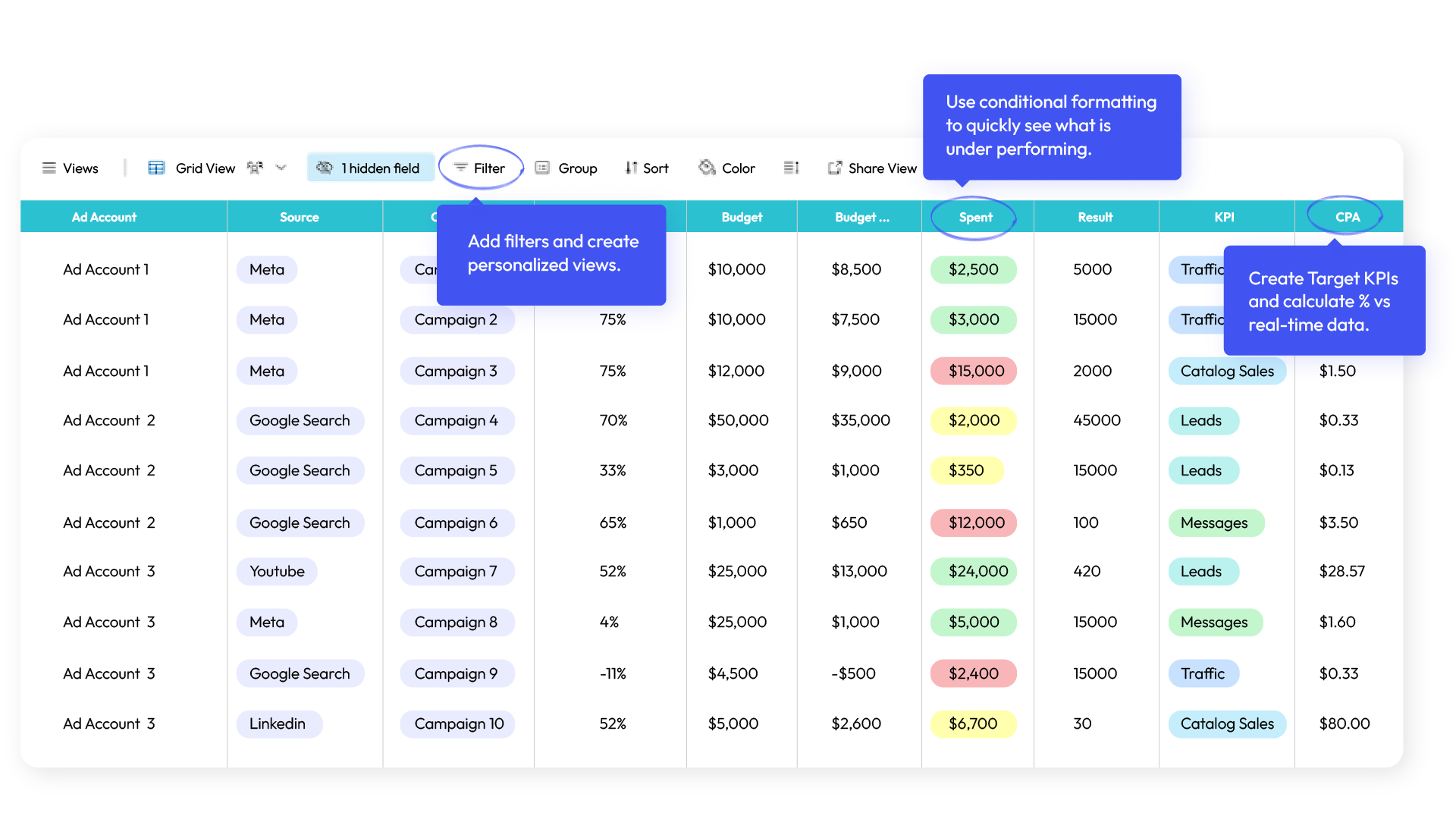
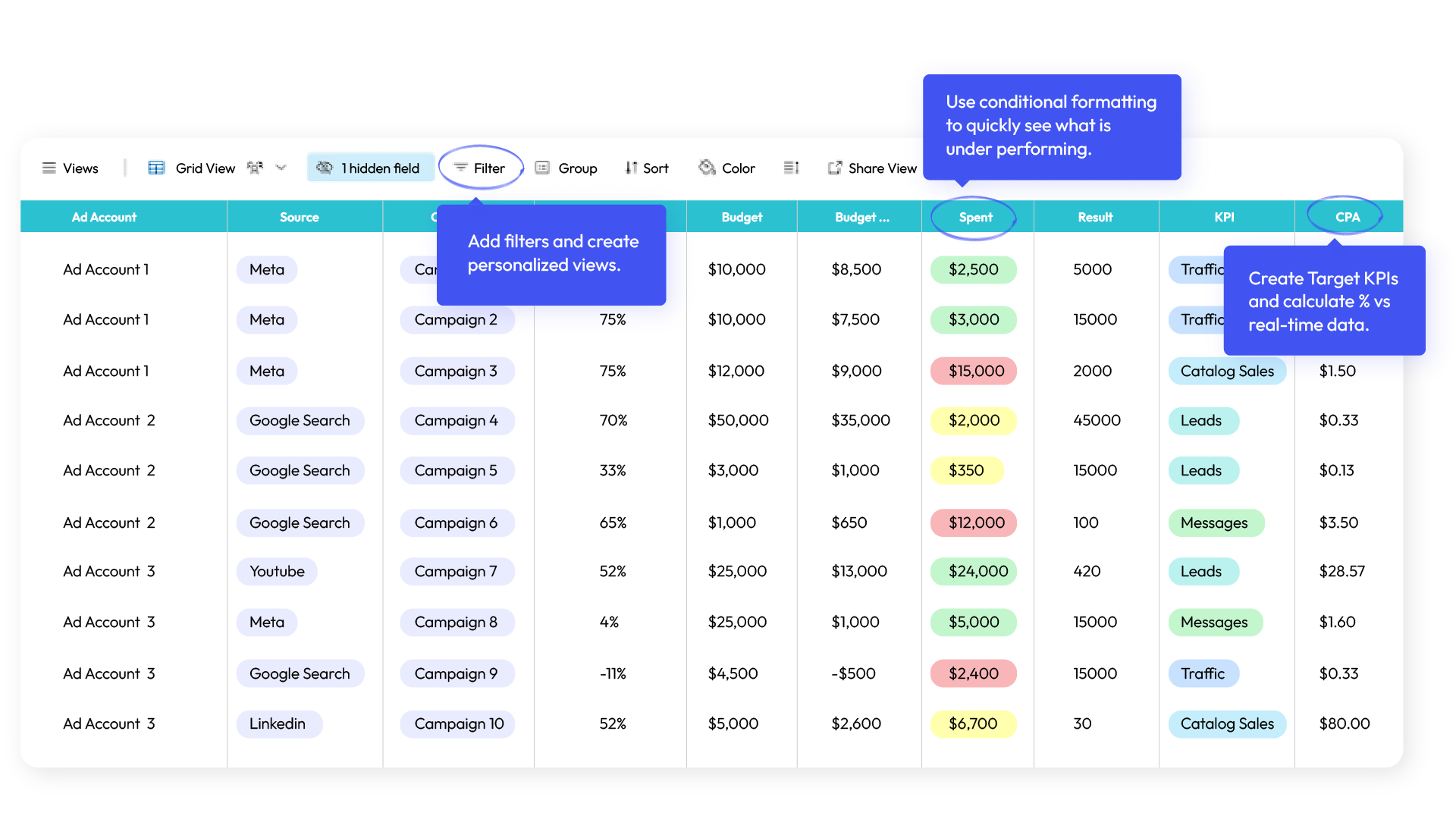
Customiza tus tableros con campos personalizados con información que solo tu equipo conoce
Objetivo del cliente, presupuesto restante, presupuesto por conjunto de plataformas, analista responsable, fecha de última revisión, link al último reporte… lo que necesites para gestionar.
Las métricas que quieras, de las plataformas de marketing que quieras, en tiempo real.
Obtén en tiempo real las métricas que consideres más idóneas para el seguimiento de tus clientes. Visualiza información de distintas plataformas en un solo lugar.
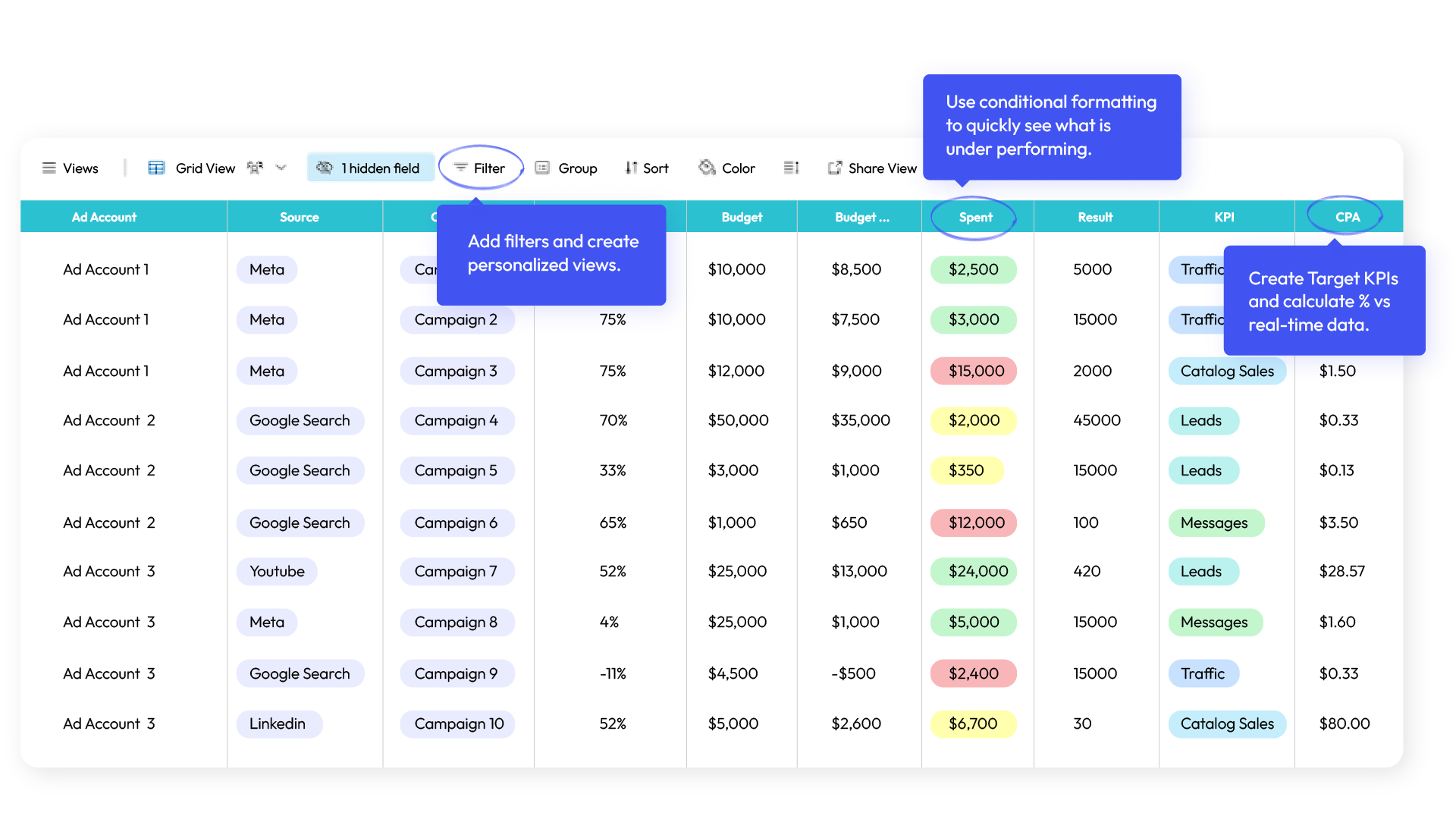
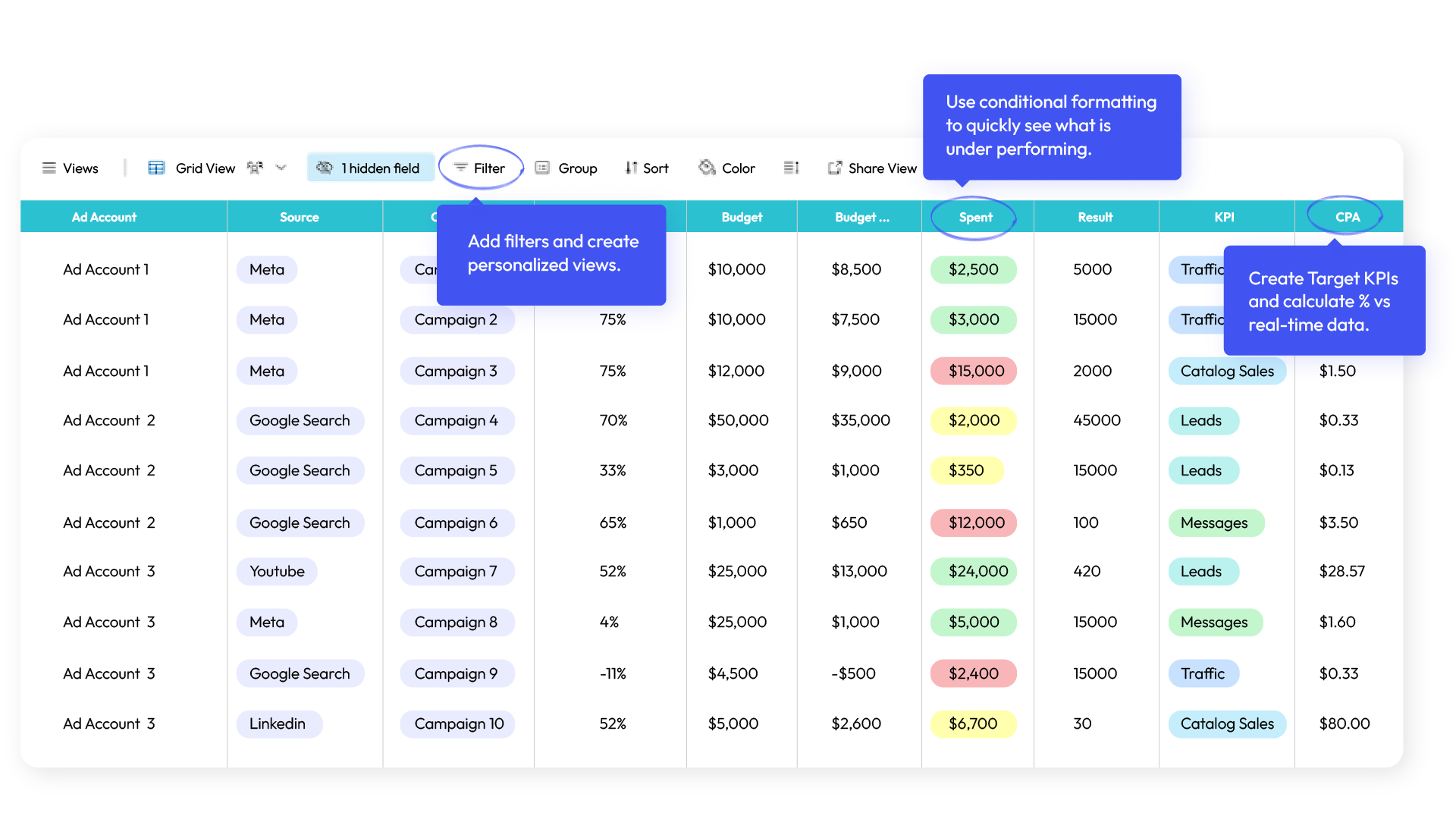
Personalizados: Agrega colores a tu tablero para un seguimiento más eficiente.
Incorpora formato condicional para identificar aún más rápido donde debes accionar
Crea tantas Visualizaciones de tu tablero de control como tu equipo de marketing necesite.
El dueño de la empresa seguro quiere ver cierta información distinta a la de tus analistas. Ningún problema, personaliza la información que deseas chequear y ten siempre disponible tu visualización preferida con nuestra función de VIEWs.
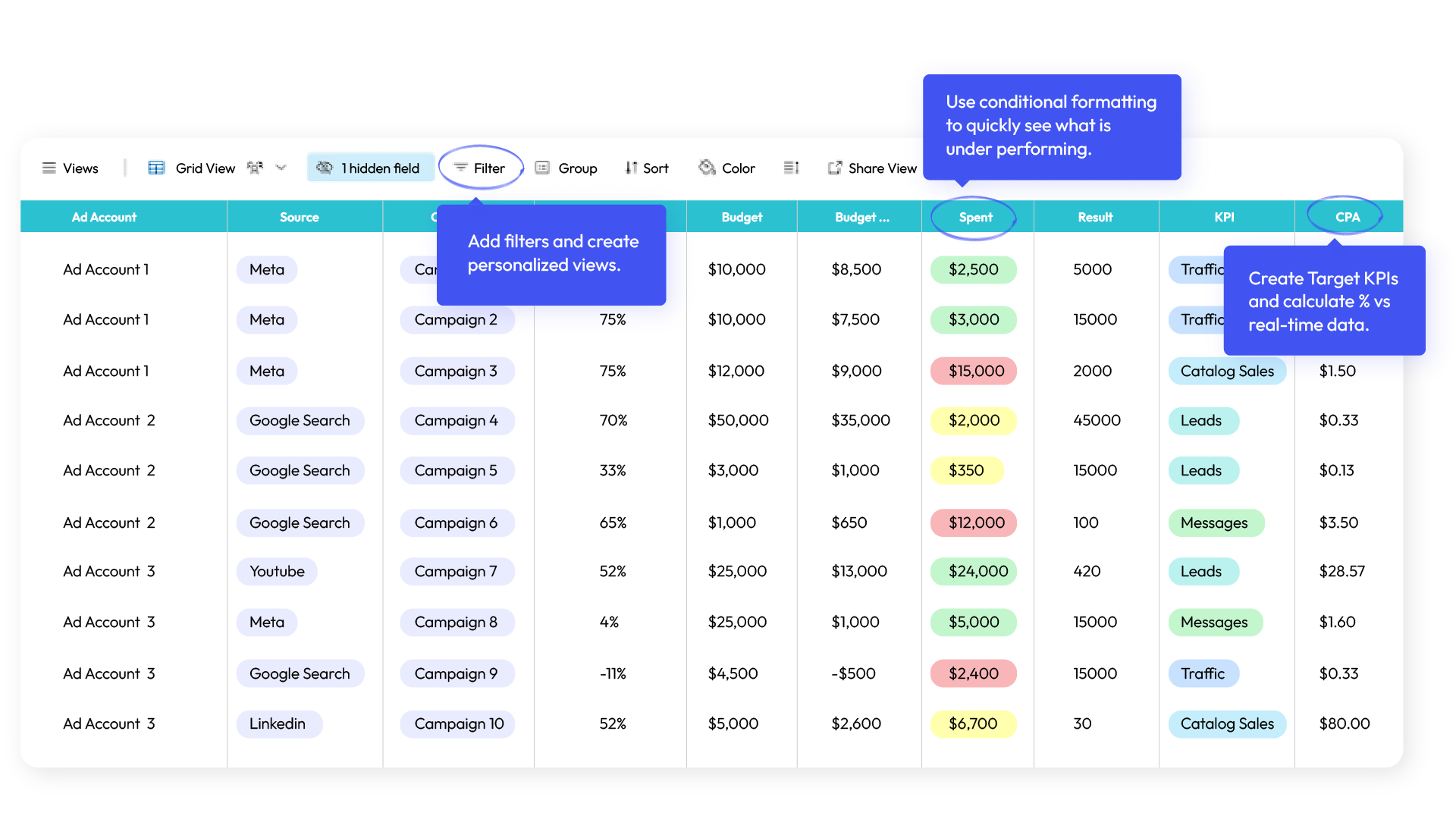
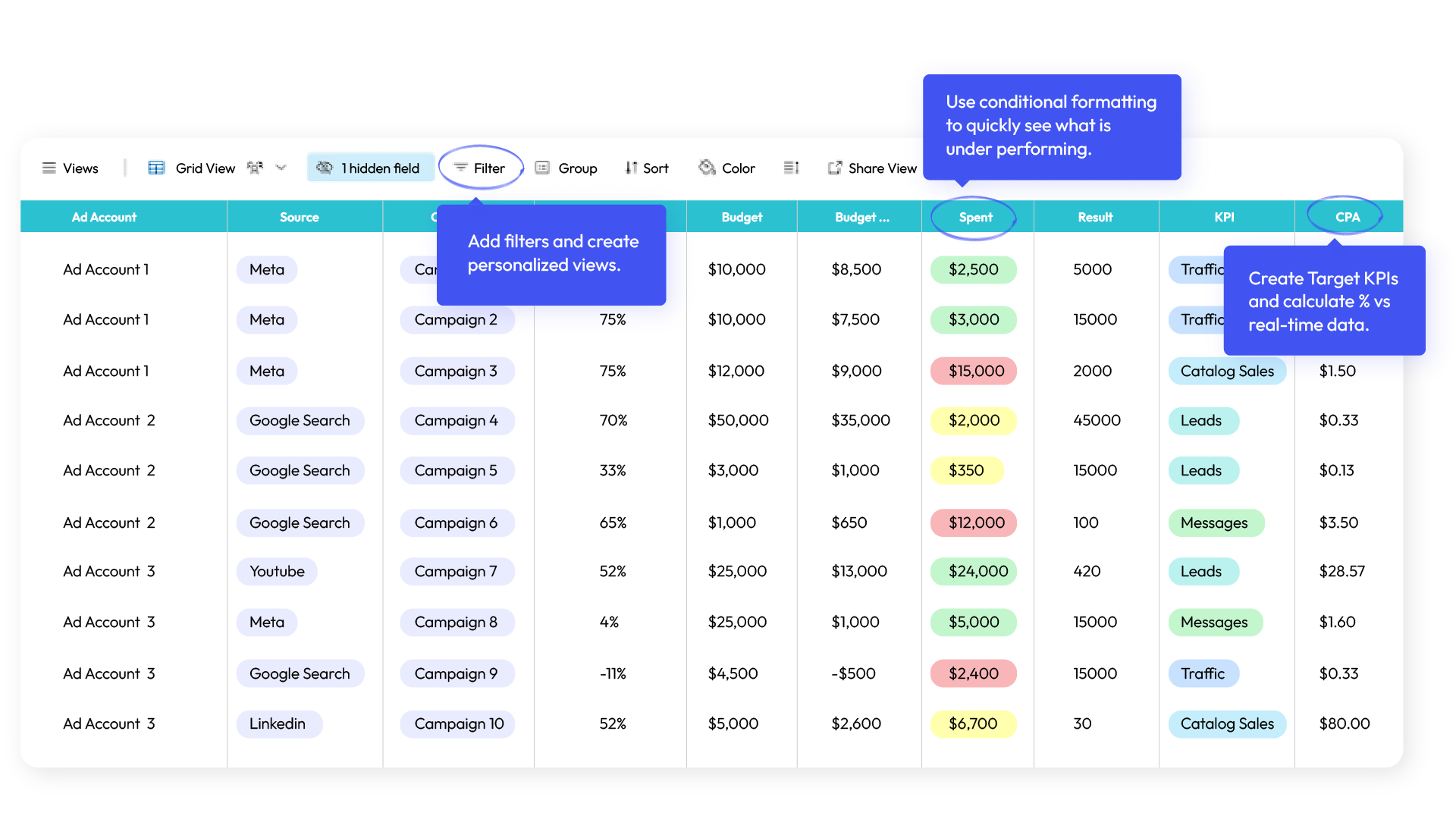
Filtra la información de las plataformas en la que te deseas focalizar.
Agrega filtros avanzados tanto sobre las métricas de las plataformas como también sobre los campos personalizados que creaste.
Evalúa las tendencias de tus KPIs rápidamente
Compara información de distintos períodos sin necesidad de estar cambiando de tabla o de período temporal. Identifica rápidamente las tendencias de tus KPIs
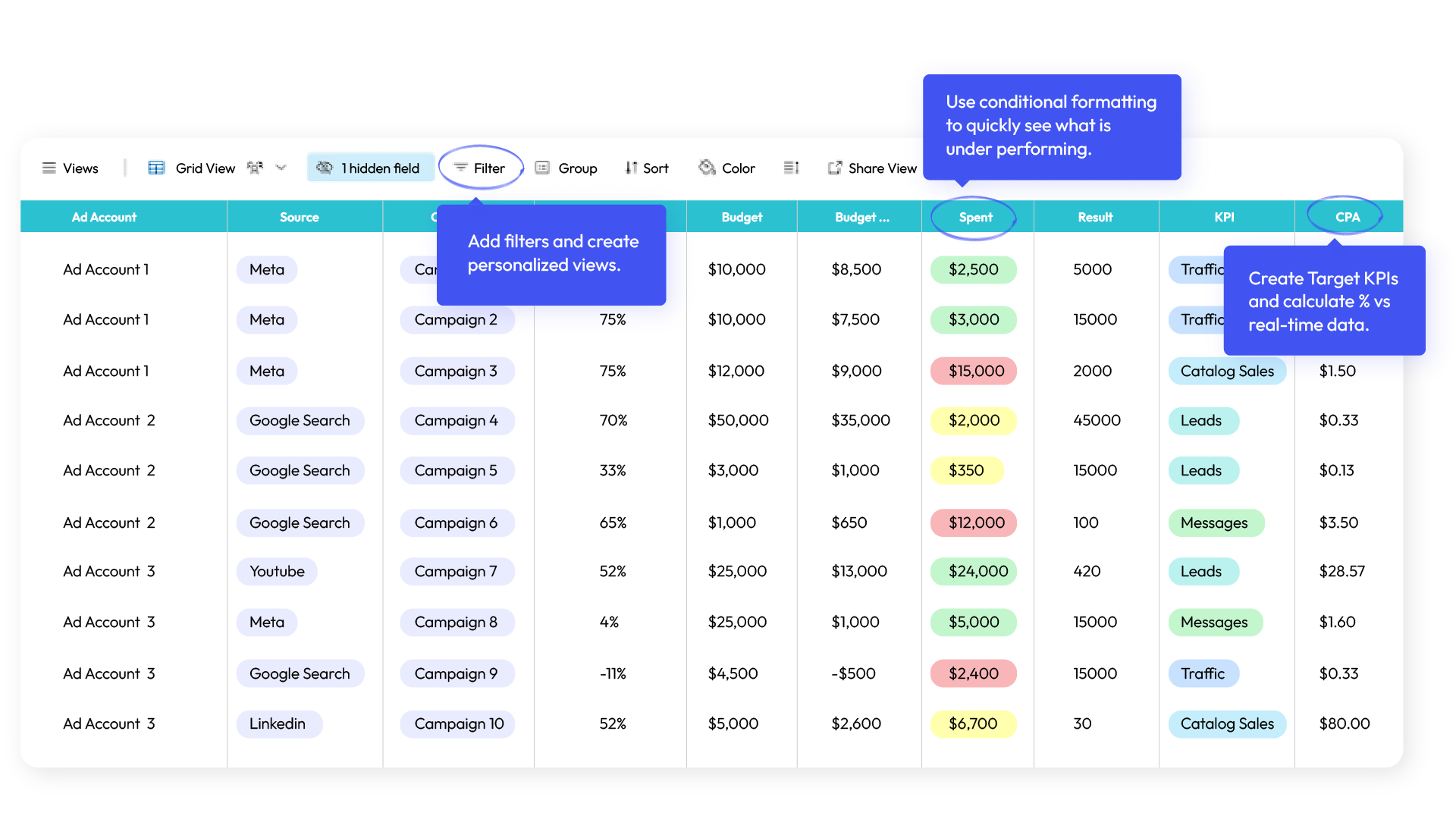
Preguntas Frecuentes
1. ¿Solo puedo generar un tablero de control?
Your content goes here. Edit or remove this text inline or in the module Content settings. You can also style every aspect of this content in the module Design settings and even apply custom CSS to this text in the module Advanced settings.
2. ¿Puedo ver la información abierta por campaña en lugar de agruparla por cliente o por cuentas publicitarias?
Your content goes here. Edit or remove this text inline or in the module Content settings. You can also style every aspect of this content in the module Design settings and even apply custom CSS to this text in the module Advanced settings.
3. ¿Qué tipos de campos personalizados puedo crear?
Your content goes here. Edit or remove this text inline or in the module Content settings. You can also style every aspect of this content in the module Design settings and even apply custom CSS to this text in the module Advanced settings.
4. ¿De qué plataformas publicitarias puedo obtener información?
Your content goes here. Edit or remove this text inline or in the module Content settings. You can also style every aspect of this content in the module Design settings and even apply custom CSS to this text in the module Advanced settings.
5. ¿Hay un límite de Views que puedo generar?
Your content goes here. Edit or remove this text inline or in the module Content settings. You can also style every aspect of this content in the module Design settings and even apply custom CSS to this text in the module Advanced settings.
6. En la funcionalidad COMPARE, ¿todas las métricas se comparan contra el mismo período de tiempo?
Your content goes here. Edit or remove this text inline or in the module Content settings. You can also style every aspect of this content in the module Design settings and even apply custom CSS to this text in the module Advanced settings.
7. ¿Qué tipo de filtros puedo incluir?
Your content goes here. Edit or remove this text inline or in the module Content settings. You can also style every aspect of this content in the module Design settings and even apply custom CSS to this text in the module Advanced settings.
8. ¿Puedo agregar más de una cuenta publicitaria por cliente?
Your content goes here. Edit or remove this text inline or in the module Content settings. You can also style every aspect of this content in the module Design settings and even apply custom CSS to this text in the module Advanced settings.
10. ¿En qué moneda visualizo la información?
Your content goes here. Edit or remove this text inline or in the module Content settings. You can also style every aspect of this content in the module Design settings and even apply custom CSS to this text in the module Advanced settings.