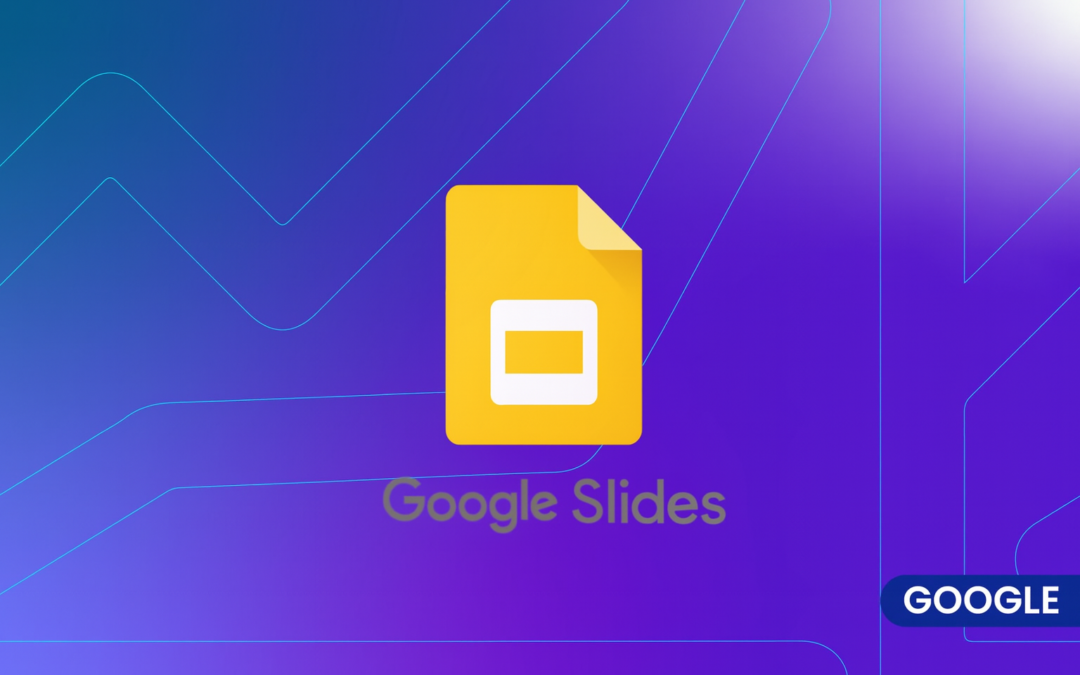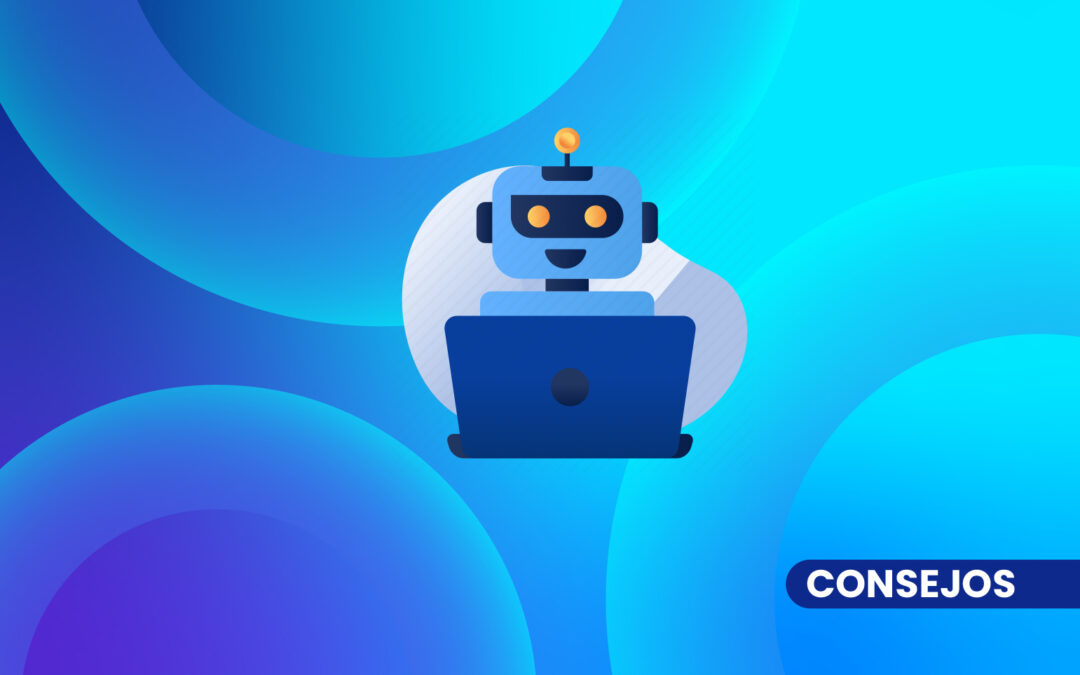What are Google Ads Scripts?
Google Ads scripts are snippets of JavaScript code that allow advertisers to automate and customize the management of their ad campaigns. These scripts can perform a wide variety of tasks, from adjusting bids and pausing ads to generating custom reports and sending email alerts.
Benefits of using scripts in Google Ads
- Automation of repetitive tasks:
- Scripts allow you to automate routine tasks that would otherwise be time-consuming. For example, you can program a script to adjust bids based on daily performance, saving you the effort of doing it manually.
- Campaign optimization:
- With scripts, you can make precise, real-time adjustments to your campaigns. For example, you can write a script to automatically increase bids on ads that are generating conversions and decrease bids on those that are not.
- Generation of customized reports:
- The scripts can extract data from your campaigns and generate detailed reports that are sent directly to your email. This allows you to monitor the performance of your ads without the need to constantly access the Google Ads platform.
- Alerts and notifications:
- You can set up scripts to send you email alerts when a specific event occurs, such as when a campaign budget is close to running out or when an ad is underperforming.
Examples of Useful Scripts
- Adjustment of bids based on the time of day:
- This script can automatically adjust your bids according to the time of day. For example, if you know that your ads work best in the afternoon, you can increase bids during those hours and reduce them during the morning.
- Pause ads with low performance:
- A script can analyze the performance of your ads and automatically pause those that are not meeting your performance goals. This ensures that your budget is spent on the most effective ads.
- Underperforming keyword report:
- This script can generate a report of keywords that are generating clicks but no conversions, allowing you to optimize your keywords and improve the ROI of your campaigns.
How to implement scripts in Google Ads
- Access the scripts section:
- Log in to your Google Ads account and go to the "Tools and settings" tab. Then select "Scripting" under the "Block actions" section.
- Create a new script:
- Click the "+" button to create a new script. Here, you can write your own script or paste one you have found online.
- Authorize script:
- Google Ads will ask you to authorize the script to access your account data. Click "Authorize" and follow the instructions.
- Test and run the script:
- Before running the script, it is advisable to test it to make sure it works correctly. Click "Preview" to see what the script will do without making changes to your account. If everything looks good, you can click "Run" to activate the script.
Google Ads scripts are a powerful tool for advertisers looking to automate and optimize the management of their campaigns. By automating repetitive tasks, optimizing performance in real time, generating customized reports and receiving alerts on critical events, scripts can save time and significantly improve the return on ad spend. If you haven't tried them yet, consider exploring how scripts can take your Google Ads campaigns to the next level.