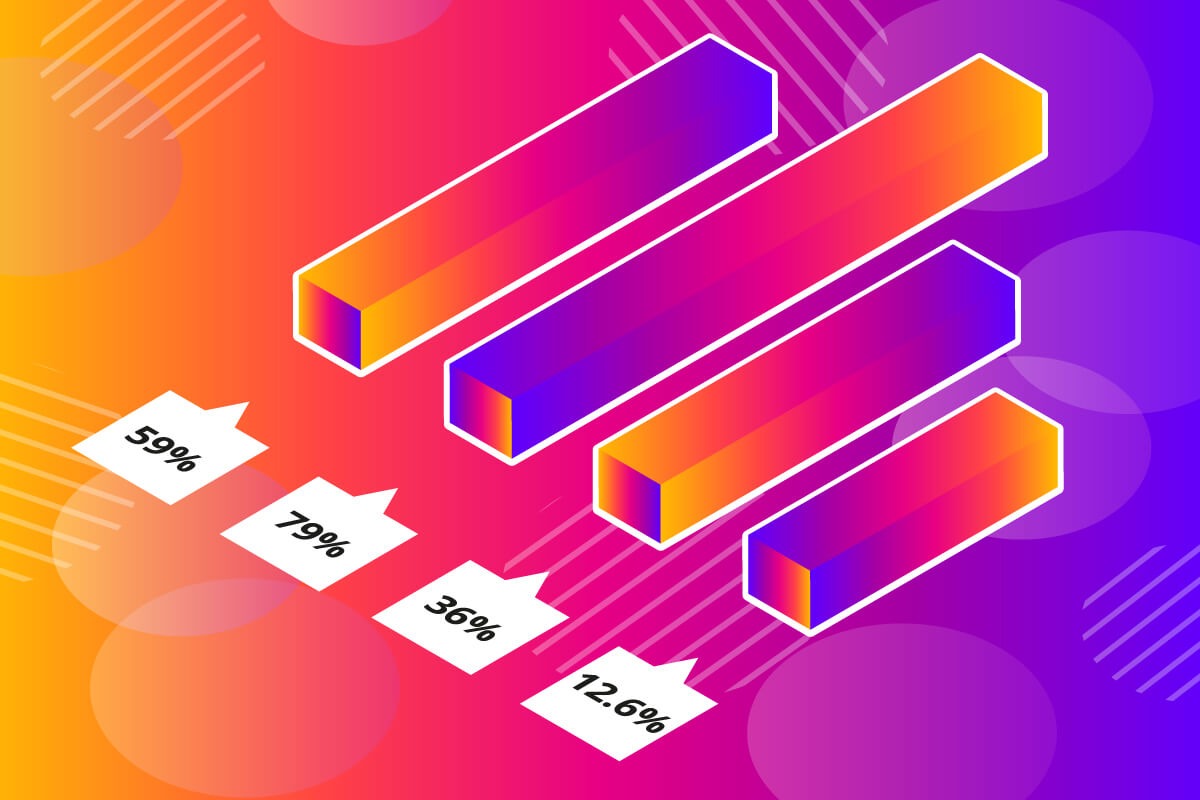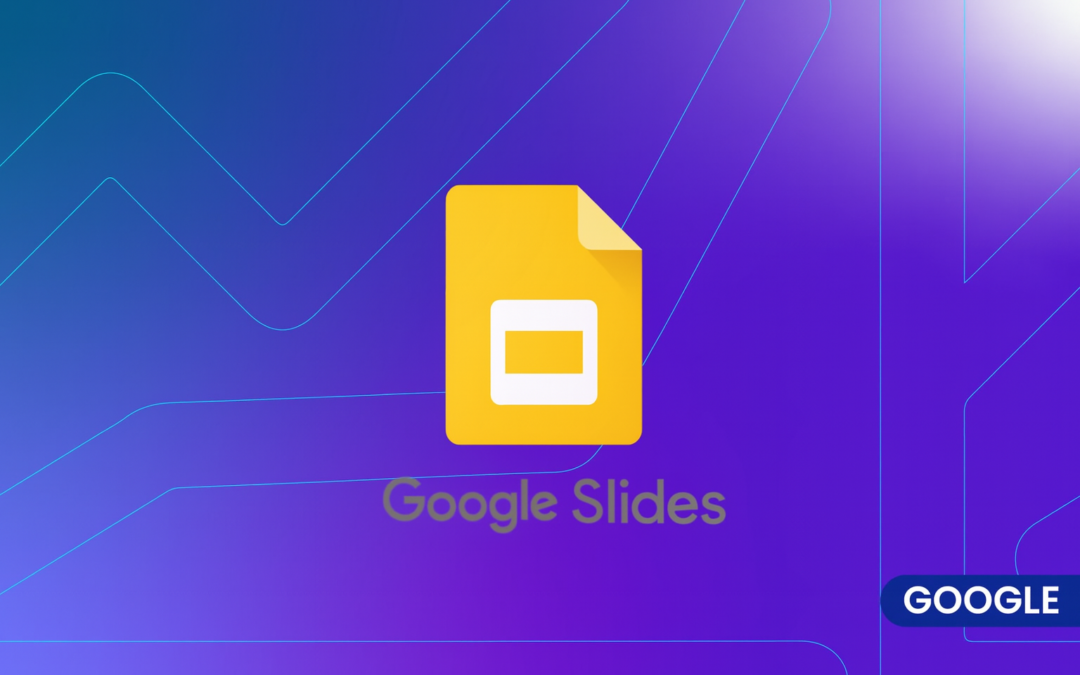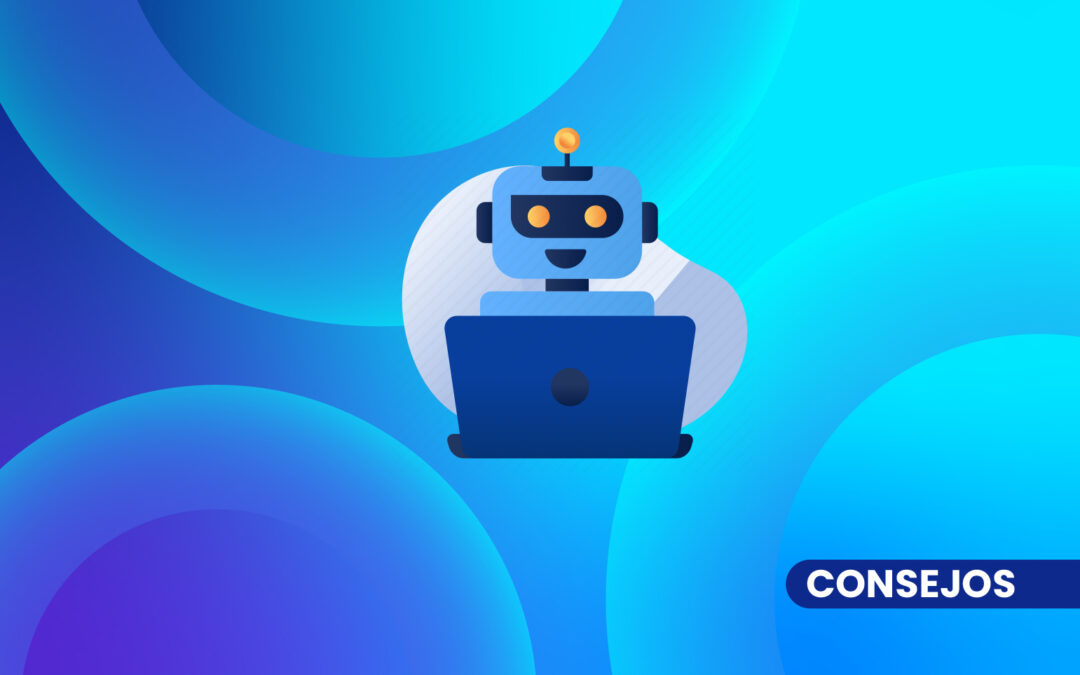Instagram is a powerful platform for digital marketing, and knowing your account statistics helps you to better understand your audience and improve your strategies. In this article, I will explain in a simple way how to access Instagram statistics and how to interpret them to improve your presence on this social network and be able to take them to an effective marketing report.
How to access Instagram statistics?
To access your Instagram account stats, you must have a business or creator profile. Once you have this type of profile, you can access stats in two main ways:
- From the mobile app: Open the Instagram app, go to your profile and click on the three lines button in the top right corner. Then, select "Statistics" to access your account metrics.
- From desktop: If you have an Instagram for Business account, you can access your stats from Facebook Admin. Go to your Facebook page, click "More" in the left menu and select "Stats". Then, select "Instagram" from the left menu to view your account metrics.
What statistics can you find on Instagram?
In Instagram stats, you will find key metrics that will help you understand how your account and posts are performing. Some of the most important stats include:
- Reach: The number of unique accounts that have seen your posts.
- Impressions: The total number of times your posts have been viewed.
- Interactions: The number of times your posts have been interacted with, such as likes, comments and saves.
- Followers: Information about the growth of your followers and demographics of your audience.
- Activity: Information about your account activity, such as profile visits and clicks on the link in your bio.
Why are Instagram stats important?
Instagram stats are important because they help you understand what type of content resonates best with your audience and what marketing strategies are most effective. With this information, you can adjust your content and strategies to increase engagement and account growth.
Accessing and using Instagram stats is essential to improve your Instagram presence and achieve your marketing goals. Get to know your audience, understand what type of content works best and adjust your strategy accordingly. Use these stats to your advantage and grow your Instagram account!