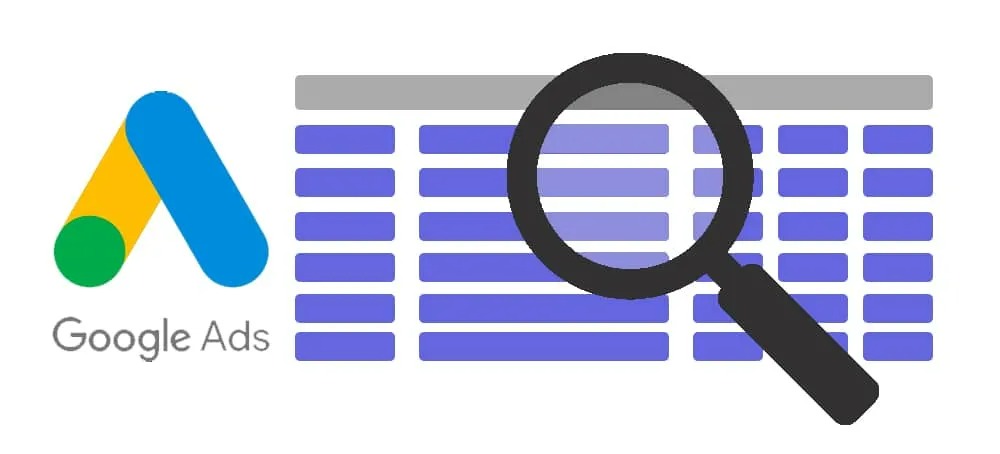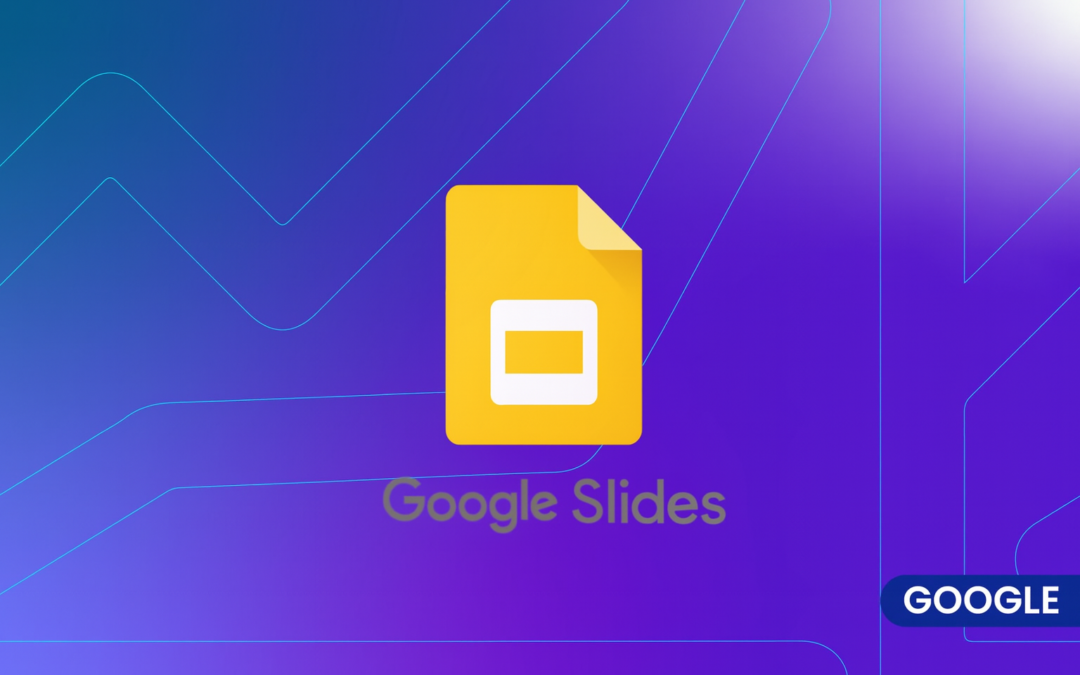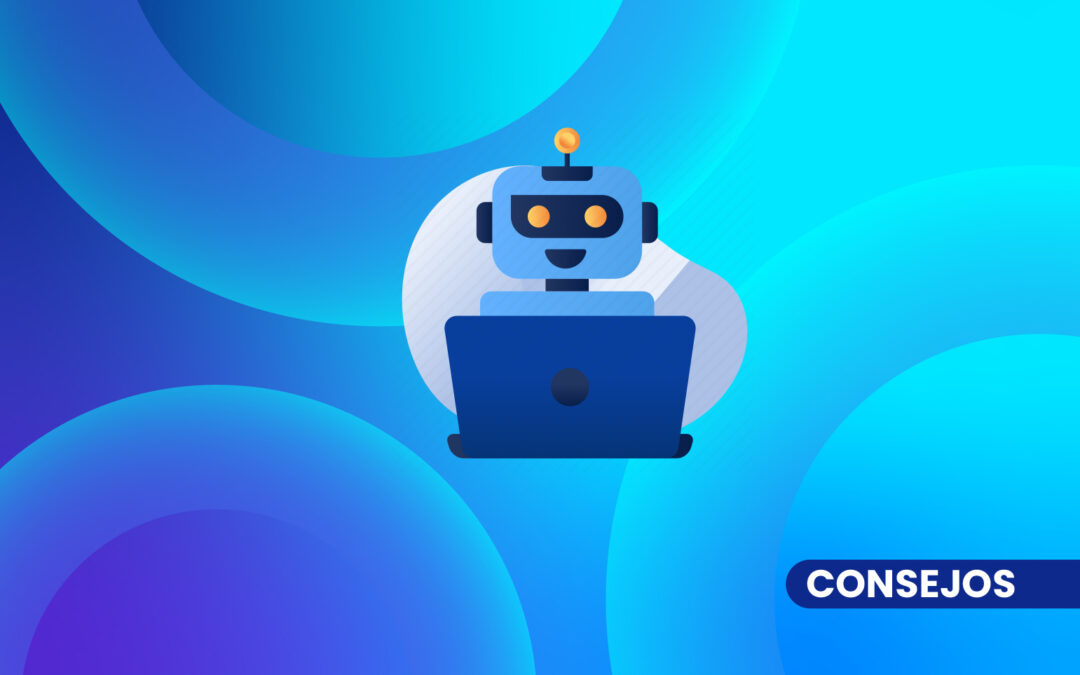Keywords are at the heart of any successful Google Ads campaign. Selecting them properly can make the difference between an effective campaign and one that fails to achieve its goals. The Google Ads Keyword Planner is a powerful tool that helps you discover new keywords and get data on their performance. In this article, we will explain how to use the Keyword Planner to find the best keywords for your Google Ads campaign.
What is the keyword planner?
The Keyword Planner is a free Google Ads tool that allows you to:
- Discover new keywords: Generate keyword ideas based on terms related to your business.
- Obtain search volume data: Query the average monthly searches for keywords.
- Estimate the cost: Know the cost per click (CPC) estimates for the selected keywords.
- Analyze the competition: Check the level of competition for keywords to adjust your bids and strategies.
How to access the keyword planner?
To access the Keyword Planner, follow these steps:
- Log in to your google ads account:
- Go to Google Ads and sign in with your Google account.
- Access to the tool:
- In the top menu, click on "Tools and Settings" and select "Keyword Planner" in the "Planning" section.
Steps to obtain keywords using the planner
Step 1: Find new keywords
- Click on "discover new keywords".:
- This option allows you to search for new keywords based on terms relevant to your business.
- Enter your search terms:
- Enter words or phrases related to your products or services. You can enter multiple terms separated by commas.
- Adjusts segmentation:
- Select the geographic location and language to tailor the results to your target audience.
- Click on "get results".:
- The Keyword Planner will generate a list of related keyword ideas.
Step 2: Analyze the results
- Review keyword ideas:
- The tool will display a list of keywords with data on average monthly searches, competition and estimated CPC.
- Filter and sort results:
- Use the filters and sorting options to focus on the most relevant and valuable keywords for your campaign.
- Select the right keywords:
- Choose keywords that have a good balance between search volume, competition and CPC. Consider long tail keywords to capture more targeted traffic with less competition.
Step 3: obtain search volume and forecast data
- Click on "view search volume and forecasts".:
- Enter the selected keywords to obtain more detailed data on search volume and performance forecasts.
- Check the forecasts:
- See estimates of clicks, impressions, cost and average position for keywords. These forecasts will help you plan your budget and bidding strategy.
- Adjust your keyword list:
- Based on search volume data and forecasts, adjust your keyword list to optimize your campaign.
Additional tips for using the keyword planner
- Explore negative keywords:
- Identify keywords that are not relevant to your business and add them to your negative keyword list to avoid unwanted clicks.
- Uses geographic and device segmentation:
- Be sure to adjust your geographic and device segmentation to get more accurate and relevant data for your target audience.
- Conducts periodic investigations:
- Keyword research is not a one-time task. Regularly review and update your keywords to keep your campaign optimized and competitive.
The Google Ads Keyword Planner is an essential tool for discovering and selecting effective keywords for your campaign. By following the above steps and carefully analyzing the data provided, you can identify the most relevant and valuable keywords to achieve your advertising goals. Maintain a consistent keyword research and optimization practice to ensure the continued success of your Google Ads campaigns.