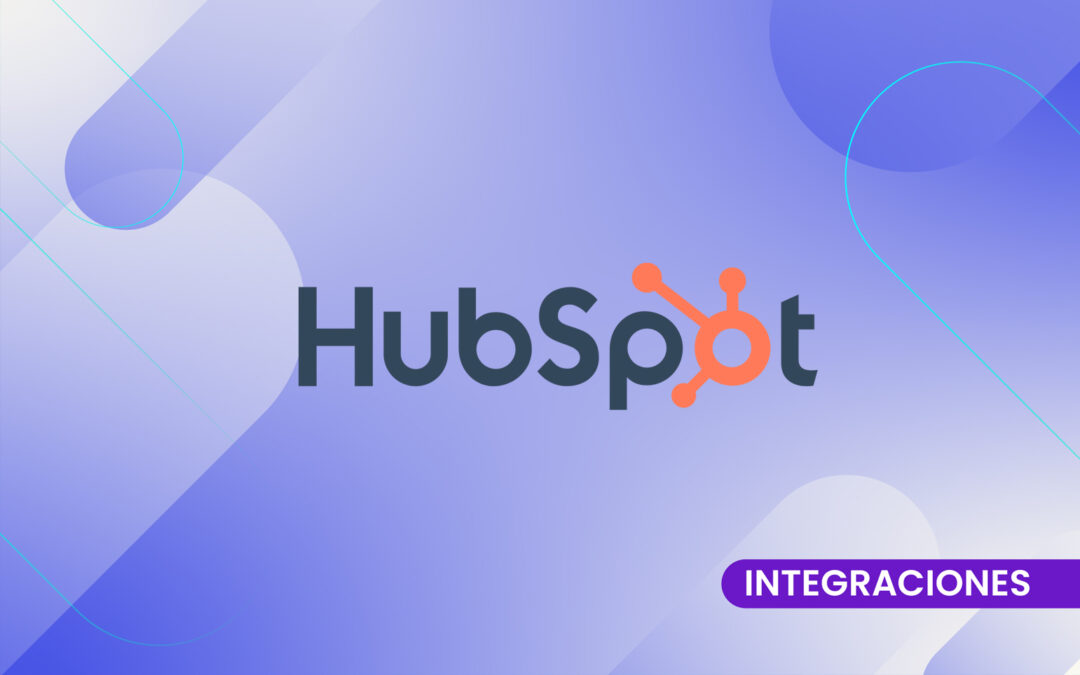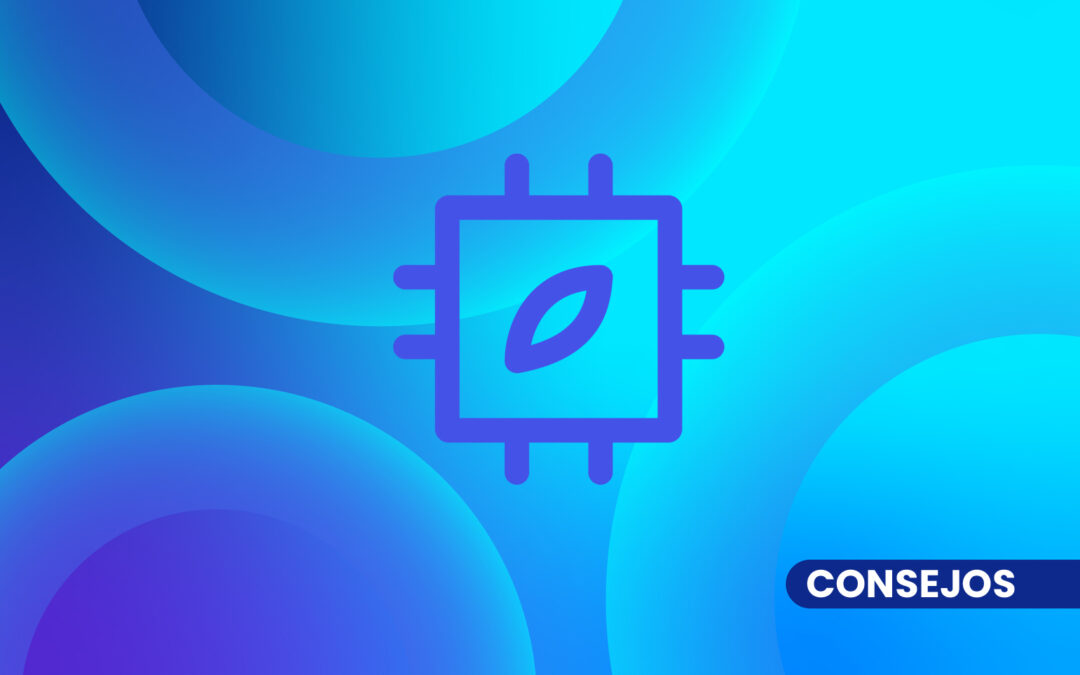In the ever-changing universe of digital marketing, measuring and analyzing performance on social networks is essential. A valuable ally for this task is the Social Media Report Template. But what exactly is a Social Media Report Template and why should you consider it your best strategic ally? A Social Media Report Template is like the map that guides digital navigators through the tumultuous waters of social media data. To put it simply, it's like a structured report that collects and presents crucial information about the performance of your strategies on platforms like Facebook, Instagram, Twitter and more.
Now, let's dive into the fascinating world of charts and metrics. Here I will introduce you to ten types of charts you should consider when putting together your Social Media Report and the exemplary metrics that could provide a deeper insight into your digital performance.
1. Line Graph of Interactions by Publication:
- Metrics Example: Likes, comments, shares.
2. Audience Distribution Pie Chart by Platform:
- Metric Example: Percentage of followers on Facebook, Instagram, Twitter, etc.
3. Bar Chart of Follower Growth:
- Metric Example: New followers per period.
4. Engagement Radar Chart:
- Metrics Example: Total interactions, click-through rate, conversion rate.
5. Scope and Frequency Area Chart:
- Metrics Example: Total reach and frequency of publications.
6. Conversation Participation Bubble Chart:
- Metrics Example: Participation in conversation threads, replies to comments.
7. User Sentiment Radar Chart:
- Metrics Example: Positive, negative and neutral comments.
8. Stacked Column Chart of Popular Content Types:
- Metric Example: Popularity of images, videos, links, etc.
9. Treemap Chart of Viral Content:
- Metric Example: Most shared and viralized content.
10. Dispersion Graph of Optimal Publishing Schedules:
- Metric Example: Interactions by time of day.
As for the essential metrics that should not be missing in your Social Media Report Template, here is a top 5:
Total Interaction Rate:
- It includes likes, comments and shares.
2. Total Scope:
- Shows how many people saw your publications.
Conversion Rate:
- Indicates how many followers performed specific actions.
4. Growth of followers:
- It offers insights on the expansion of your audience.
5. User Sentiment:
- Evaluate the general perception of your followers.
Now, to boost your analytics and take your strategy to the next level, it is advisable to deal with professionals like Master Metrics. This advanced system provides you with detailed data on your posts, interactions, types of reactions, optimal times and more. Signing up and testing this system will allow you to gain deeper insights, thus maximizing your social media results. Discover the potential of Master Metrics here, make your digital strategies shine!